MATLAB
"MATLAB is a proprietary multi-paradigm programming language and numeric computing environment developed by MathWorks. MATLAB allows matrix manipulations, plotting of functions and data, implementation of algorithms, creation of user interfaces, and interfacing with programs written in other languages." Wikipedia
MATLAB is available as an interactive app on Hyak's OnDemand (OOD) portal at https://ondemand.hyak.uw.edu/. It can also be launched manually on a compute node as outlined on the Tools & Software/MATLAB page.
Launching a MATLAB session is the same as scheduling any other interactive session. General instructions are available at Open OnDemand/Scheduling Jobs.
To launch a MATLAB session via Hyak's OOD, select MATLAB from the list of interactive apps. Then, select parameters for the session and select "Launch".

The session will show up as a job in the "My Interactive Sessions" tab. Allocation of resources might take a few minutes, depending on the queue and requested resources.
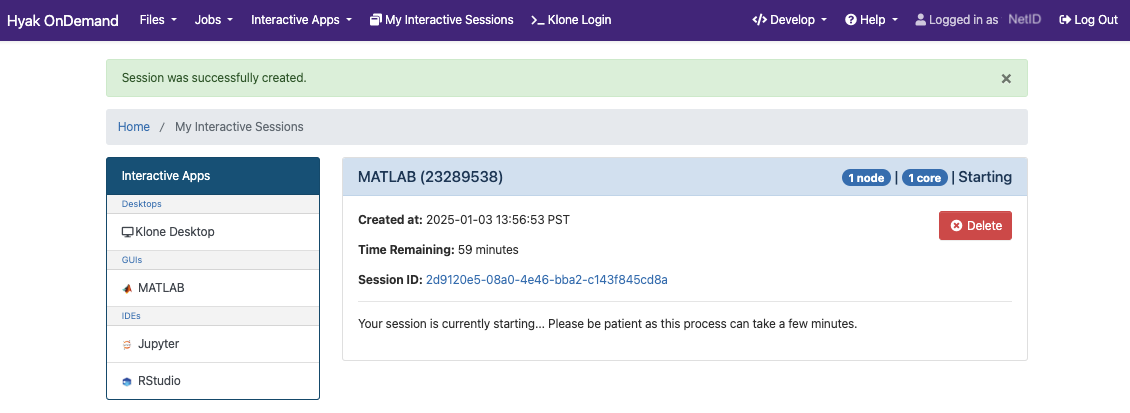
Once a session is running, you can adjust connection quality, launch a VNC session, or share a view-only link with others.
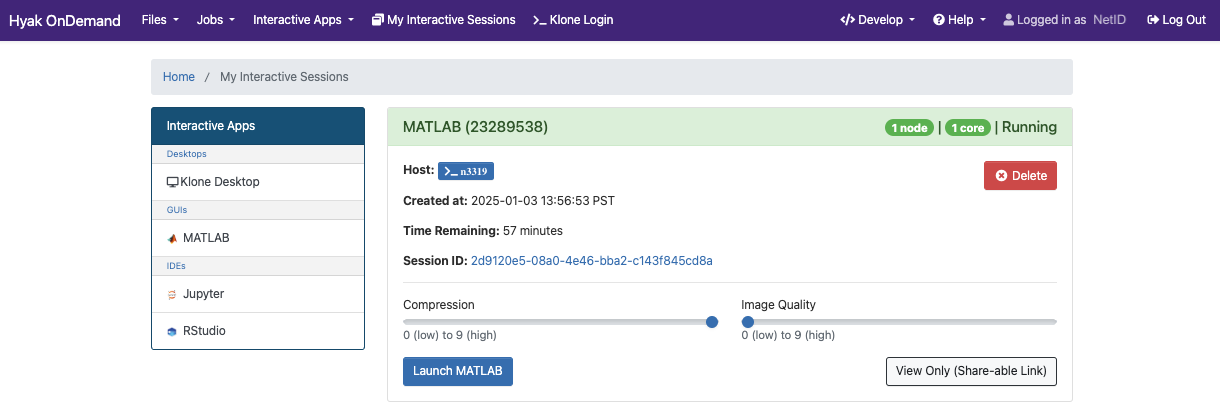
The MATLAB app will open in a workspace where you can interact with the MATLAB environment.
