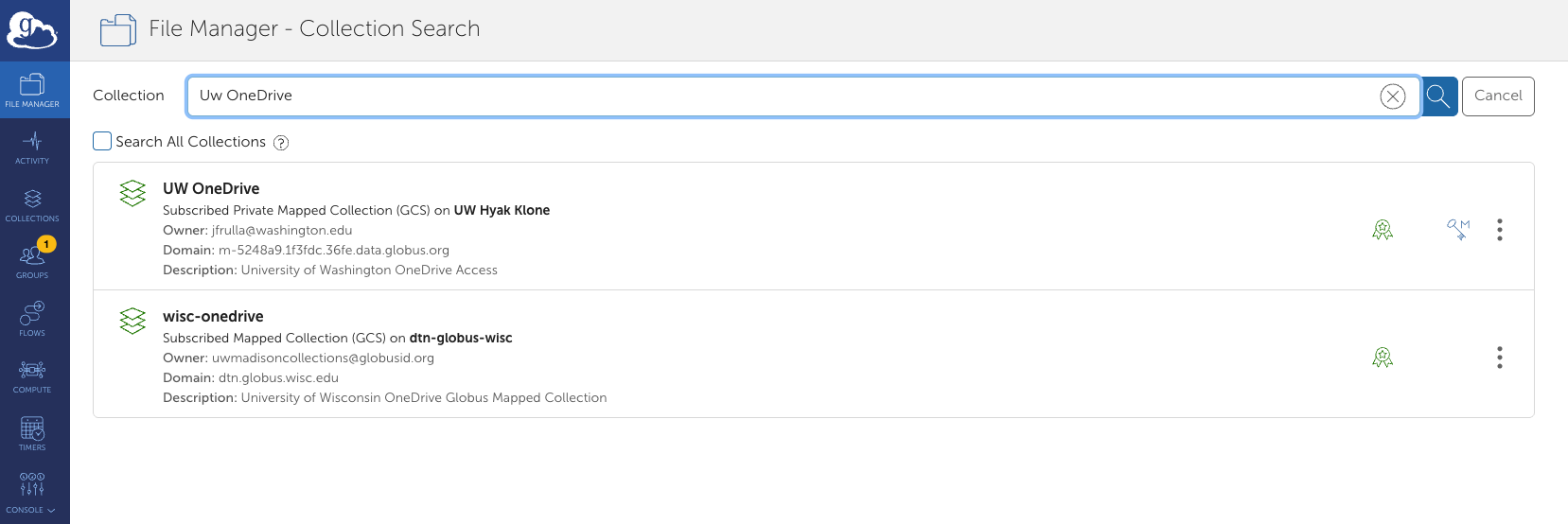November 2025 Maintenance Update
This month’s maintenance window was used for internal testing and system improvement work. We also added Open OnDemand functionality that will enable new users to create and initialize their home directories from the web page. Lastly, we automated the Hyak Klone intracluster SSH key setup process, reducing the manual steps needed for workflows that move between nodes.
Stay informed by subscribing to our mailing list and the UW-IT Research Computing Events Calendar. The next maintenance is scheduled for Tuesday, December 9, 2025 (the second Tuesday of the month).
Upcoming Events
- Tillicum Containers Workshop November 13 1-3pm – even if you aren’t a Tillicum user, we will review relevant commands and protocols for containers that can be applied to Hyak Klone.
- AWS Generative AI Unicorn Party GameDay November 20 12:30-7pm – A hands-on competition where you’ll team up to build and deploy real AI solutions using AWS’s latest generative AI tools. Solve fun challenges, create magical applications, and win prizes!
- Docker Containers Workshop December 2 1-3pm – learn the basics of containerization for research computing using Docker.
Office Hours
- AWS Office hours – AWS solutions architects will be on Zoom to answer your questions and help you troubleshoot.
- Hyak and Tillicum Office Hours:
- Wednesdays at 2pm on Zoom. Attendees need only register once and can attend any of the occurrences with the Zoom link that will arrive via email. Click here to Register for Wednesday Zoom Office Hours.
- Thursdays at 2pm in person in eScience. (address: WRF Data Science Studio, UW Physics/Astronomy Tower, 6th Floor, 3910 15th Ave NE, Seattle, WA 98195).
- See our office hours schedule, subscribe to event updates, and bookmark our UW-IT Research Computing Events Calendar.
If you would like to request 1 on 1 help, please send an email to help@uw.edu with "Hyak Office Hour" in the subject line to coordinate a meeting.
External Training Opportunities
- Cloud Clinic - AI Access in the Cloud 11/18/25 - 2:00 PM - 2:30 PM EST Learn more and register.
- ACES: Python for Data Scientists 11/25/25 - 11:00 AM - 5:00 PM EST Learn more and register.
- COMPLECS: Batch Computing (Part III) High-Throughput and Many-Task Computing - Slurm Edition 12/04/25 - 2:00 PM - 3:30 PM EST Learn more and register.
- Globus and ACCESS: Automating Data and Compute Management Tasks with Globus and ACCESS Resources 12/05/25 - 2:00 PM - 3:00 PM EST Learn more and register.
- R for HPC 12/09/25 - 2:00 PM - 3:30 PM EST Learn more and register.
- SpinUp Workshop - December 10 - 18, 2025 SpinUp Workshops are designed to help NERSC users learn how to build their own services on NERSC’s Spin platform. Learn more and register.
- NERSC, in collaboration with NVIDIA and the OpenACC organization, will host an End-to-End AI for Science bootcamp on December 10 - 11, 2025.
- The NSF LEVEL UP AI (Launching an Educational Vision to Expand Leadership, Understanding, and Progress in Artificial Intelligence) project brings together educators, researchers, and professionals across the computing community to build a shared vision for expanding capacity and access to AI education. 01/07/26 - 12:00 AM to 01/08/26 - 11:59 PM EST Learn more and register.
Having trouble? Get Research Computing support.
Happy Computing,
Hyak Team