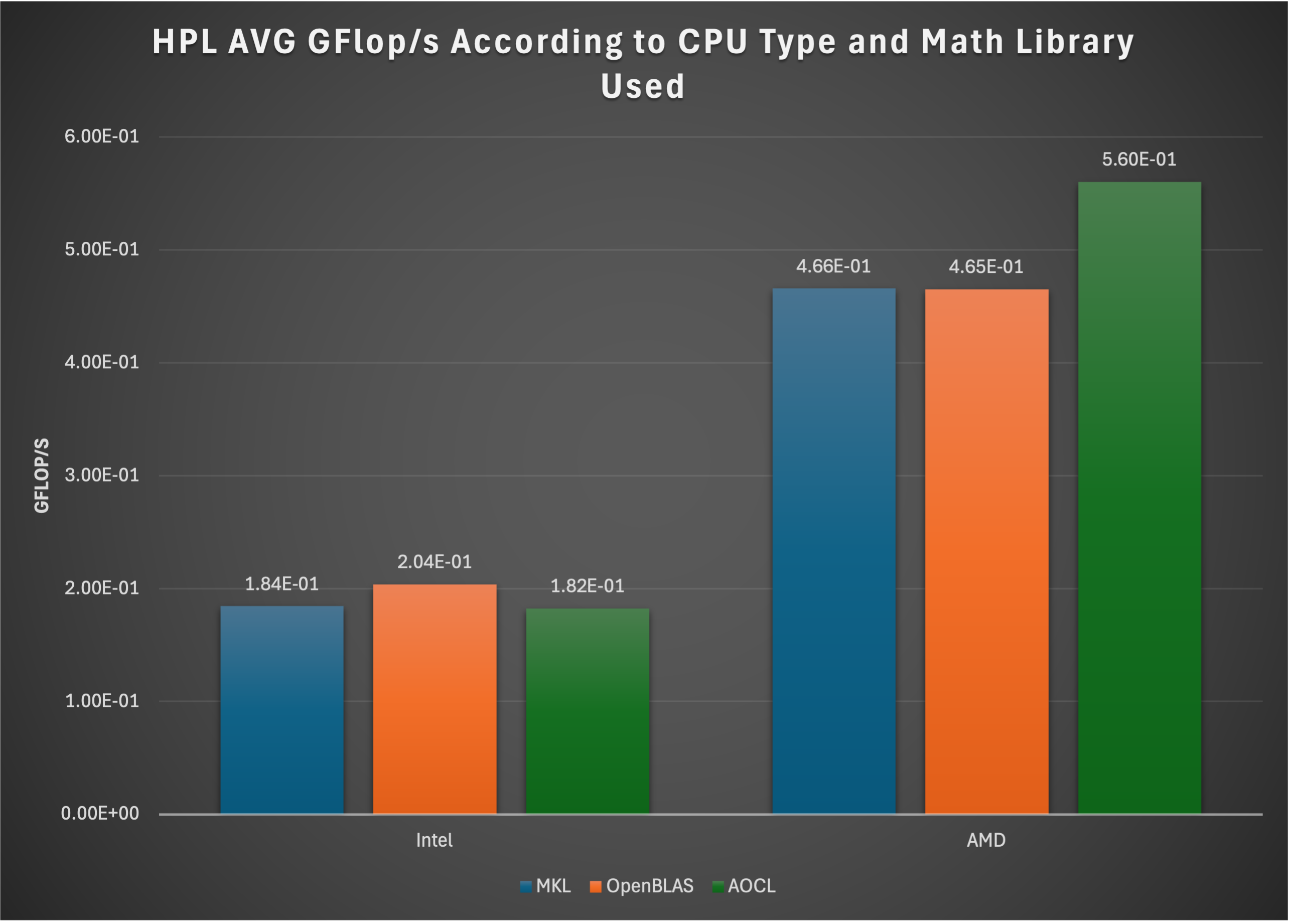March 2025 Maintenance Details
March maintenance is complete, and Klone is back in operation. Notable updates from this maintenance include new features and documentation (VS Code via Open OnDemand), upcoming events (SAVE THE DATE for Hackathon and GPU Day), newly-released training videos (Advanced Slurm), office hours, and opportunities from the national computing community! The next maintenance is scheduled for Tuesday April 8, 2025 (AKA the 2nd Tuesday of the month).
Notable Updates
- Operating system - The login and compute node images were updated to address system patches and security updates in the Linux operating system (OS).
- Hardware - The HPC engineering team used this scheduled time to perform what would have otherwise been disruptive tasks by physically re-arranging equipment within the data center in preparation for a future (GPU) cluster launch. A new rack was also prepared for a bulk expansion of HPC compute node capacity.
New Features and Documentation
- Our GPU documentation section has an additional worked example for preparing a software container to utilize Hyak GPUs. Check out the new content.
- VS Code has been added as an interactive application via Hyak’s Open OnDemand Platform. Go to Open OnDemand(VPN required if off campus) and view the supporting documentation.
- Have you ever wanted to contribute documentation or tutorials to support your fellow Hyak users? By preparing a GitHub CodeSpace and containerized development environment, we have made contributing to Hyak’s documentation website and repository more accessible. We invite and appreciate your feedback and contributions, no matter how small. Check out our guide for using the development container and submitting your contributions via a Pull Request.
Upcoming Training and Events
- The Research Computing Club (RCC) is hosting a Hackathon on Saturday April 19 10am-5pm. The RCC officers have prepared a set of modules for participants to work through together in small groups. Lunch will be provided. Registration is required. Additional details coming soon.
- GPU Day Thursday May 15 SAVE THE DATE! hosted by UW-IT Research Computing featuring hands-on demonstrations from Cambridge Computer and NVIDIA. Time and venue TBA. Stay tuned for more details and links to register.
New training videos uploaded
Hyak: Advanced Slurm recording from training on February 25. This tutorial demonstrates these benefits of Slurm and provide you with some template Slurm scripts that you can adapt for your purposes. Click here for walk through tutorial and training materials.
Check out our Research Computing Training Playlist on UW-IT's YouTube channel.
Winter 2025 Office Hours
- Wednesdays at 2pm on Zoom. Attendees need only register once and can attend any of the occurrences with the Zoom link that will arrive via email. Click here to Register for Zoom Office Hours.
- Thursdays at 2pm in person in eScience. (address: WRF Data Science Studio, UW Physics/Astronomy Tower, 6th Floor, 3910 15th Ave NE, Seattle, WA 98195). Click here to visit the eScience Office Hours page to see additional eScience office hours including AI/ML, R, Earth Data, and Python (not available to help with Homework).
- The Research Computing Club officers will be hosting office hours in eScience this term as well:
- 14-Mar: 12:00 PM – 1:00 PM
- 19-Mar: 2:00 PM - 3:00 PM
If you would like to request 1 on 1 help, please send an email to help@uw.edu with "Hyak Office Hour" in the subject line to coordinate a meeting.
Opportunities
-
We're Hiring! The Hyak team is hiring an HPC Staff Scientist to join our team. Use your experience to help Hyak users build capacity especially as we launch out new GPU system this fall. Job description HERE.
-
Join the UW AI Community of Practice on MS Teams to get updates from UW-IT's AI team about events and join the discussion around AI in the news, society, and culture.
-
The Accelerated AI Algorithms for Data-Driven Discovery (A3D3) Institute funded by the National Science Foundation (NSF), under the Harnessing the Data Revolution (HDR) program, is seeking postbaccalaureate research fellows to join our interdisciplinary teams of scientists and engineers to develop and deploy artificial intelligence to accelerate science discoveries in particle physics, astrophysics, biology, and neuroscience. APPLY!
-
The Alfred P. Sloan Foundation is providing a postdoctoral fellowship program to support early career researchers in the social sciences and humanities who are interested in building a career in understanding the implications of AI for the science and research ecosystem. APPLY!
-
eScience is seeking current and incoming UW postdocs who are actively involved in developing or utilizing advanced data science/AI tools and techniques in their research at the UW. Applications are due Saturday, March 15th. APPLY!
-
Tania Malik, a lecturer at the School of Informatics and Cybersecurity, and a director of HPC Nexus lab at TU Dublin, Ireland is looking to support one postdoc under the SUSTAIN-FIT Horizon Europe Programme. If you are passionate about Energy-Efficient High-Performance Computing (HPC) or Green Computing for modern HPC platforms feel free to contact tania.malik@tudublin.ie with your CV and a brief research proposal.
If you have any questions about using Hyak, please start a help request by emailing help@uw.edu with "Hyak" in the subject line.
Happy Computing,
Hyak Team